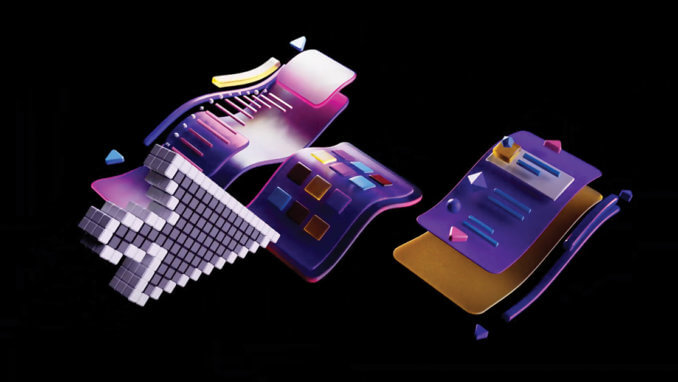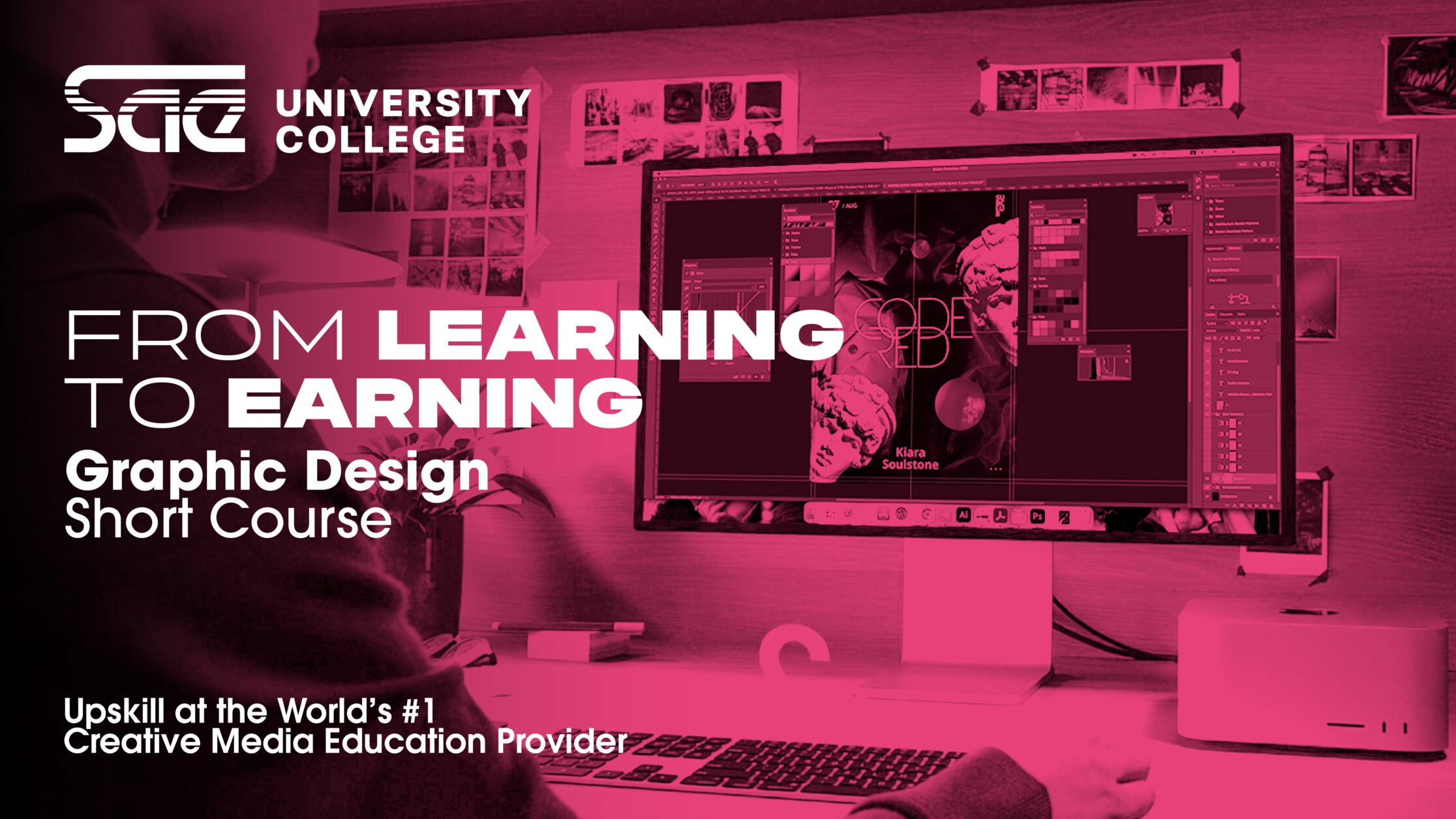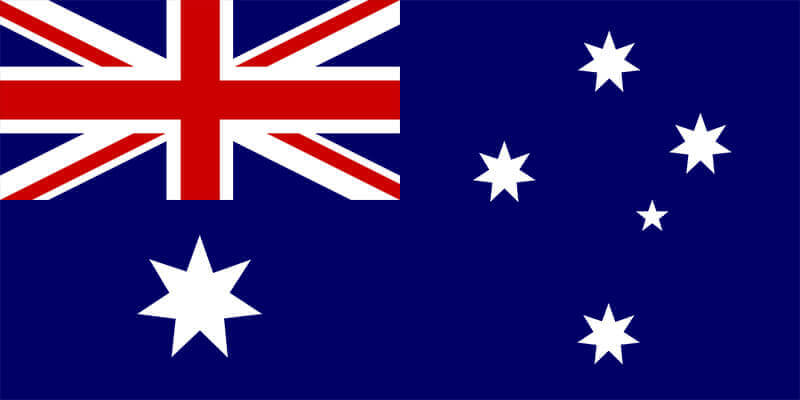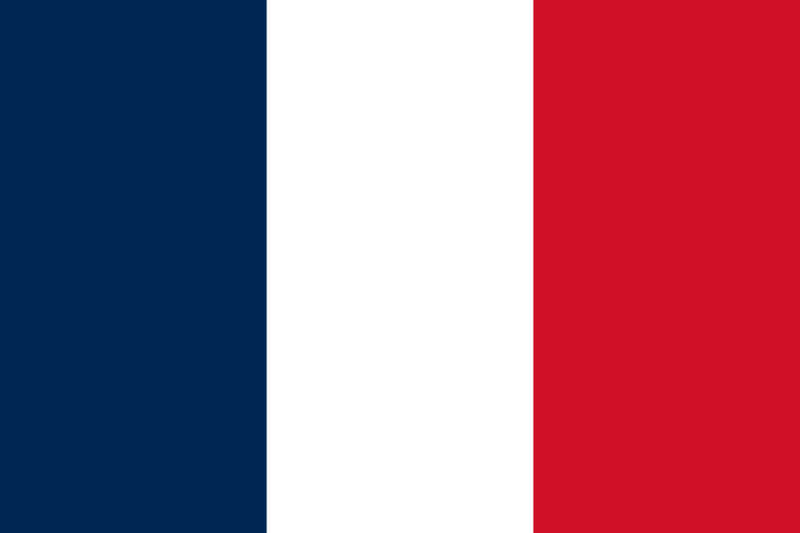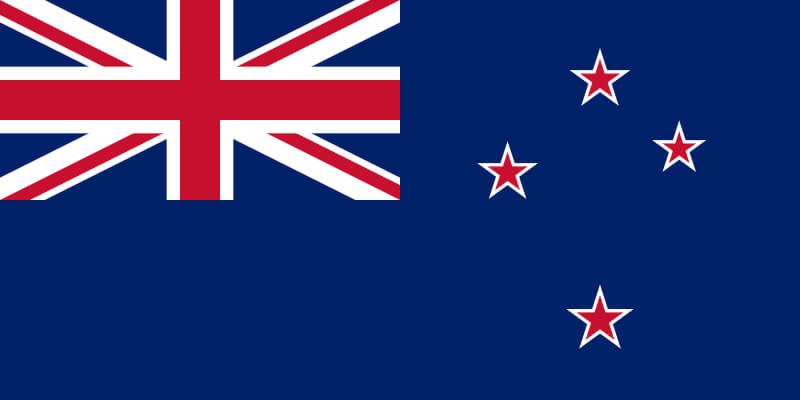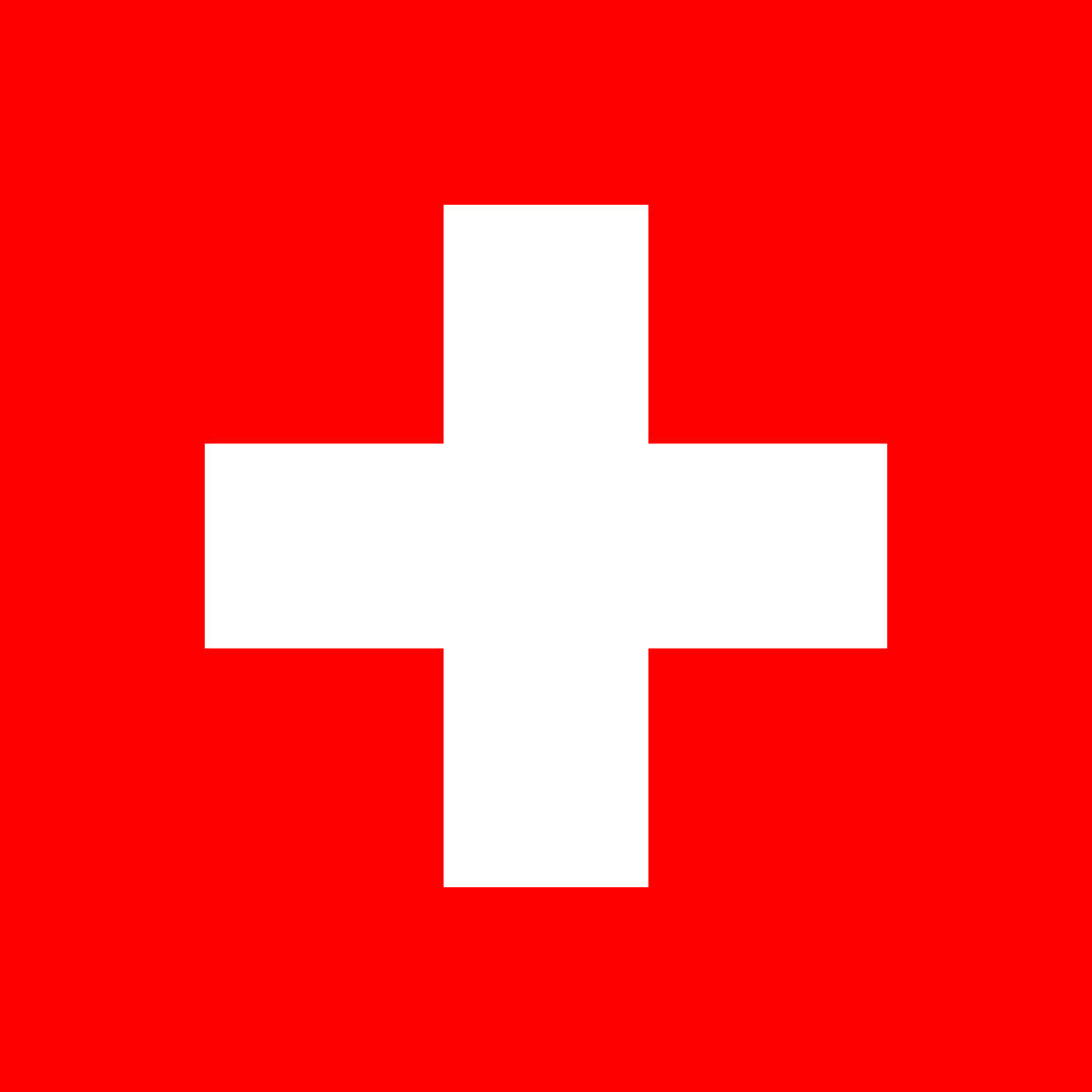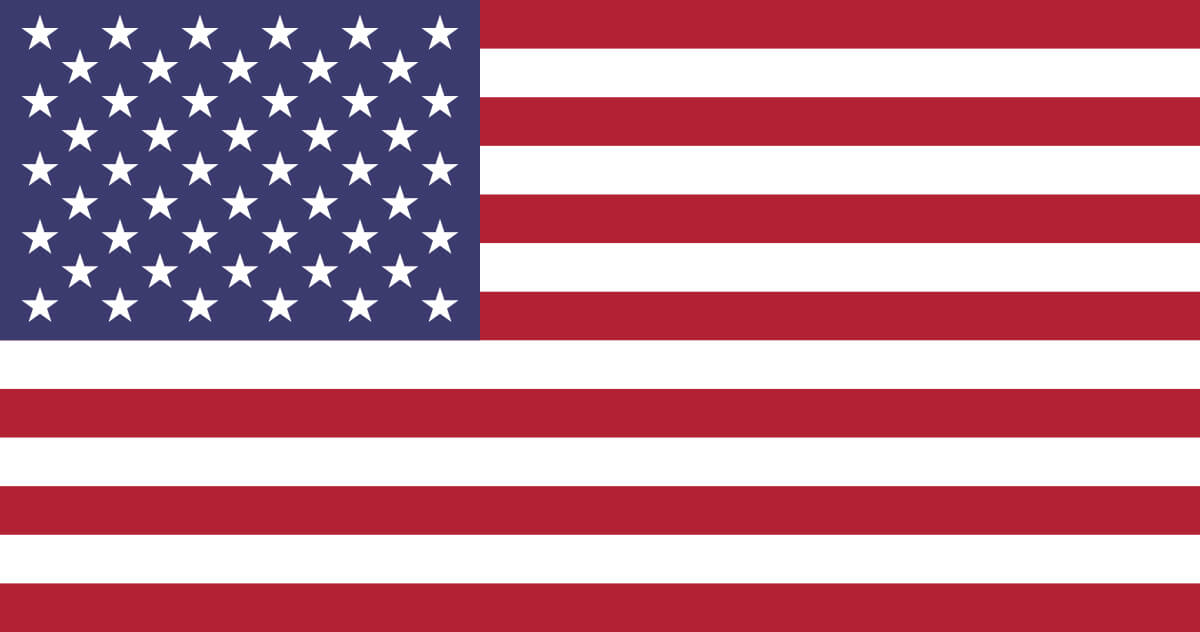Claim your 10% Early Bird Discount!
Course Fee
Next Starting Date
Days
Timings
Duration
AED 4500 excluding VAT
29 July 2025
Tue & Thu
6PM - 9PM
6 weeks
AED 4500 excluding VAT
30 August 2025
Sat & Sun
10AM - 1PM
6 weeks